Trying to reduce your business’ impact on the planet? By now, you’ll be well aware that it can be an absolute minefield. Print is a medium that is deemed essential to many businesses, but it is resource heavy and has a significant environmental cost. So, how best to communicate your message and brand aesthetic on paper, as lightly as possible? The answer, unsurprisingly, lies in design.

Reducing the impact of print means reducing consumption of its two material components: paper and ink. You can have the greatest influence over this when considering how text is printed, most notably through your choice of font – particularly for text heavy, design “lite” white paper documents such as reports.
How Can a Font be More Environmentally Sustainable?
There are several ways that choice of font can reduce ink and paper consumption; the overall “weight” of the font, whether it is serif or sans-serif, the size of the font (when compared to other fonts at the same point size) and the width of the font and it’s preset kerning (the gap between each letter).
Using less ink by using a lighter-weight font or a sans-serif font (one without the little tails and flourishes on the letters) uses less resources, makes the printing process faster (and therefore more economical), reduces the carbon footprint of the printing process’s tail (ordering and shipping less frequently) and also makes the process of eventually recycling the paper easier and less energy and chemical intensive. Fonts that are smaller or that are narrower and have smaller spaces and reduced kerning between each letter allow more text to fit on a page, reducing paper consumption. But you can’t often have everything, and will have to make compromises to maintain legibility and meet brand guidelines.

Which Regular Fonts Are The Most Environmentally Friendly?
Much of a business’ day-to-day “office” printing, and for many businesses the text areas of their brand materials, will use a regular, pre-loaded font.
You might be surprised to learn that many favourite default fonts (often selected for on-screen legibility) such as Arial, are not very ink-efficient or environmentally friendly because of the weight of the letters. Compared to another “classic” default font, Times New Roman, Arial performs poorly despite TNR’s serifs.
“…we got 27 percent more mileage when using Times New Roman rather than Arial, a default font in many browsers. Calibri and Century Gothic both outperformed Arial, as well.”
– Patrick Austin (Technology Columnist at TIME) writing in Consumer Reports
Century Gothic is often cited as one of the most efficient regular fonts; because of its thin print lines it uses 30% less ink on average than Arial. However, Century Gothic is a large, broad and wide set font so whilst it uses less ink, it uses more paper when comparing fonts like-for-like at the same point size. Using a smaller point size can reduce this negative impact; Century Gothic can accommodate this without losing legibility because of its wide-set nature.
In 2014 a 14 year-old American high school student, Suvir Mirchandani from Pittsburg, Pennsylvania, calculated that if his school switched to using Garamond (a thinner, lighter and smaller font at equivalent point sizes) for all of their printing it would save $21,000 per year. His attempt to extrapolate his calculations up to work out how much the US Government could save if all printing across state and federal institutions ($467 million) may have been picked apart and shown to have multiple flaws, but it raises some interesting considerations. Such significant potential savings are largely down to the fact that printer ink is astronomically expensive – in the past it’s been quoted as costing more than twice as much per litre as the world’s most expensive perfumes.

Mirchandani’s suggested font, Garamond, has been touted as ink saving because it is lighter and smaller, however its “12 point” size belies the fact that point size is based upon the size of the traditional body that the letter is set upon (basically, the height of the line that the letters sit on) and it is actually a smaller font. Garamond is 15% smaller than other fonts, so to appear the same size when compared letter-for-letter and remain as legible, the font’s point size must be increased. Printing in 12 point Garamond can use up to 28% less ink, but most users would actually increase the point size to achieve a 12 point equivalent and negate any savings.
One final font to consider is Courier (aka Courier New 12) – that mono-spaced “retro typewriter” font. The fact that this 65 year old classic is still a contender is down in part to the fact that it was designed for typewriters, and therefore to use minimal ink and extend the lifespan of the typewriter’s ribbon. Courier New is a preferable option to Garamond if you are seeking efficiencies by reducing the point size, as it remains legible at smaller sizes.
If you’re considering switching to a lower impact font from the set available to you on your computer (without having to download or purchase a license for a new font) then, unless you are bound by brand guidelines, there are several options that you can choose from, and then adjust the point size to optimize for the lowest environmental impact possible.
Thankfully, Comic Sans doesn’t even register on the low-impact font list; providing yet another reason for every designer’s most hated font to be to be filed forever in the bin.
What is an Eco-Font?
An Eco-Font is one specifically designed to be as economical and environmentally friendly as possible in print applications. They do this by attempting to reduce the amount of ink required, without impacting legibility.
Ecofont is a typeface peppered with small holes that are indistinguishable at the point sizes that most documents are printed at, because of the way that ink naturally bleeds on paper and fills in the holes. It is a sans-serif font based upon the Vera Sans family of fonts, and offers a saving of 15% in comparison to its parent typeface. Ecofont is a paid for font, with a lifetime license costing in the region of $20 and includes a computer app that applies the same small holes to other fonts. When this was used to reduce the ink load of Arial, a reproducible test comparing Arial with Ecofont Arial showed savings of 28%.
More recently, in 2014, British stationary retailer Ryman launched Ryman Eco and described it as “the world’s most beautiful sustainable font.” Their design uses multiple thin lines to create each letter (making them hollow) so that, much like Ecofont, ink bleeding “fills in the gaps” when printed at small point sizes. The difference with Ryman Eco however, is that if it is used at larger sizes the negative space in each letter becomes a design feature and the font remains visually appealing.
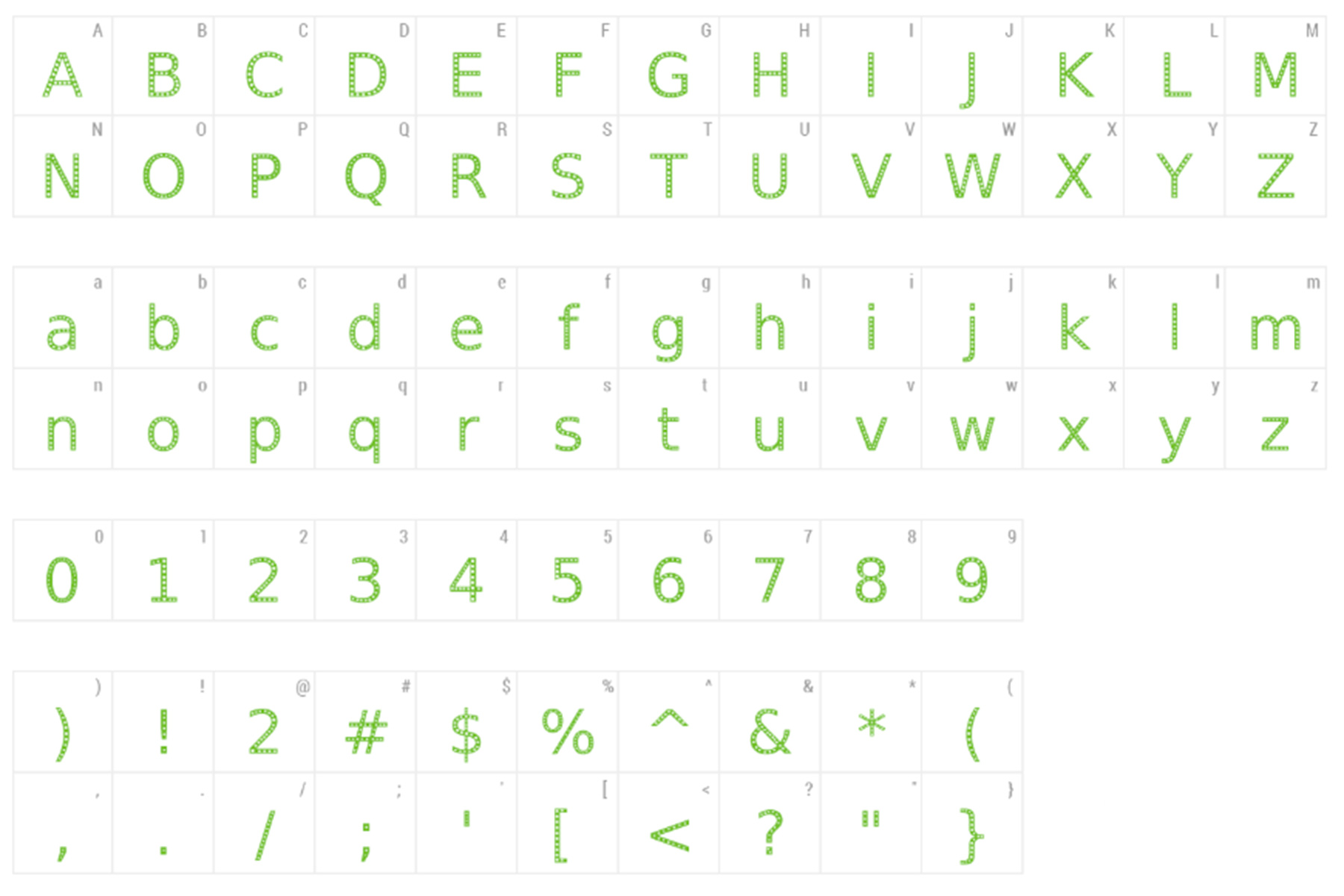
How To Reduce The Impact of Your Printing
The environmental footprint of your printing can be reduced in several ways. For day-to-day printing your choice of font can save ink and, if adjusted (by reducing the point size of your font, for example) also reduce your paper consumption. Printing double-sided will half the amount of paper that you use. You can also make planet-positive purchasing decisions by buying recycled paper and printer ink cartridges, and then sending off used ink cartridges to be refilled.

As designers, we love print. But we don’t love the environmental impact of ill-considered print. Beautifully designed brochures, books, posters and reports are one thing, but we’d suggest that every piece of internal office printing in a business is questioned, and if you can find a way to avoid hitting ctrl-p then save the paper, the ink, some money, and in one small way, the planet.
If you’d like to explore how you can make your printed materials more planet friendly, then get in touch and talk to one of our designers for change to find out how we can help.
